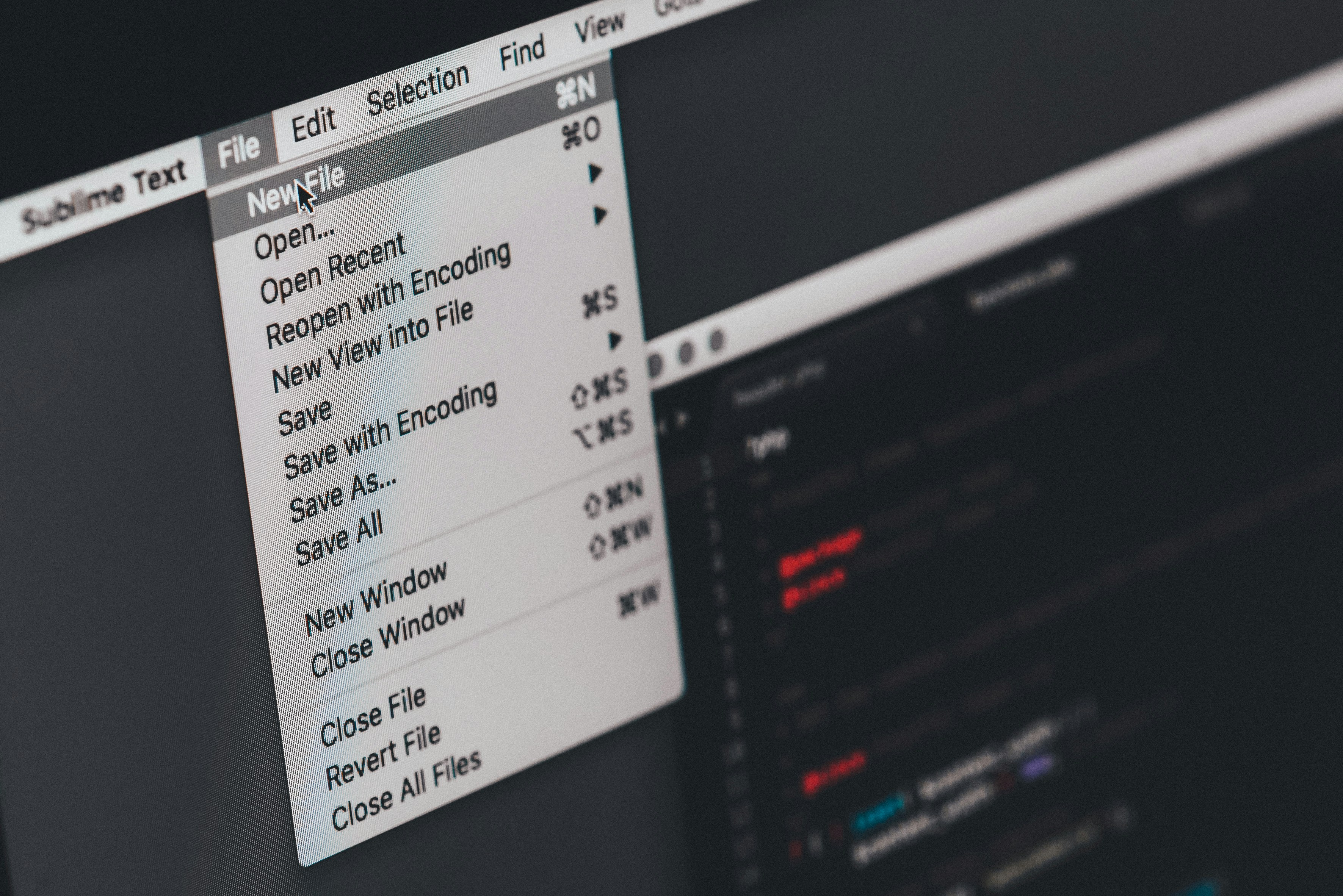Managing documents efficiently isn’t just about storage—it’s about making information accessible, secure, and actionable. SMBs often struggle with growing piles of files, from invoices and contracts to employee records and client communications. Without a clear strategy, inefficiencies and data silos can quickly develop.
Drawing insights from BizTech Magazine's article, "4 Document Management Tips for SMBs to Optimize Workflows", here are practical steps to improve your document management:
1. Make Systems Simple and Organized
- Use clear folder structures and consistent naming conventions.
- Convert physical documents into searchable PDFs.
- Archive outdated files to keep your system streamlined.
2. Secure Your Documents
- Protect sensitive information with strong passwords, encryption, and proper access permissions.
- Enable multi-factor authentication and keep software updated to reduce cyber risks.
3. Automate Repetitive Tasks
- Use automation for approvals, data entry, and other recurring processes.
- This reduces errors, accelerates workflows, and frees time for higher-value work.
4. Encourage Team Collaboration
- Use shared repositories and collaborative platforms.
- Real-time collaboration ensures version control and reduces the risk of outdated information.
Avoiding the Pitfalls of Siloed Data
Even with optimized document management, data silos can limit efficiency and decision-making. Isolated repositories make collaboration harder and slow down growth. To learn more about the risks and how to break down these barriers, check out our blog: The Cost of Siloed Data Systems.
Take the Next Step Toward Efficient Workflows
Chief Second helps SMBs streamline document management and eliminate data silos with practical, tailored solutions. Discover how your business can operate more efficiently and securely by contacting us today.